Back to Blog
What is a crypto wallet? - Explained - NFT.com

Alec Otto
Oct 28th, 2022
.4 min read

The first step to every web3 journey starts with a crypto wallet.
This article will explain what a crypto wallet is, how to select the right crypto wallet for you, how they work, and how to keep your digital assets safe.
What is a crypto wallet?
A crypto wallet is software used to manage a user’s cryptographic keys which control one or more on-chain addresses. Crypto wallets can be used to send and receive any token such as an NFT or a cryptocurrency to and from any on-chain address.
Wallets provide an easy way for a user to interact with web3 applications. Users can simply navigate to web3 applications and connect their wallets, which in turn allows them to interact with the application and execute trades with the currency in their wallet. This can all be accomplished with the wallet alone, without entering a username and password.
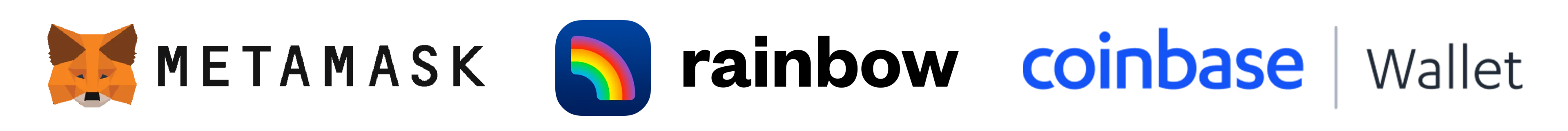
Selecting the right crypto wallet for me.
Crypto wallets come in a few different forms. These can include software like desktop and mobile applications, browser extensions, mobile wallets and even physical hardware wallets.
These wallets are commonly referred to as: “self-custody” wallets, and are a core component of web3 by allowing users to manage their own assets.
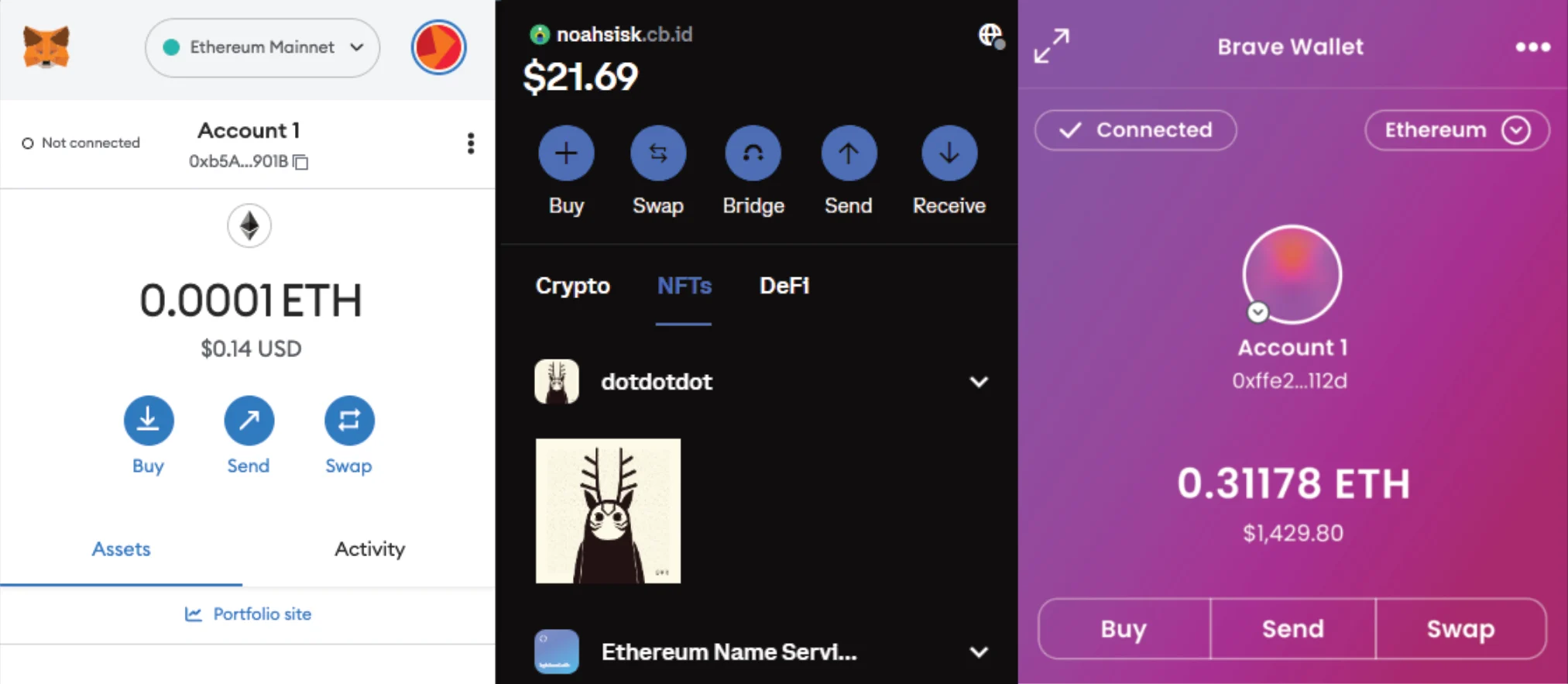
Software vs. Hardware
Software:
A software wallet refers to any computer application, mobile application, or browser extension that can be used to manage a user’s cryptographic keys. Most browser wallets provide an option for a user to create a password once a wallet is set up. This makes accessing and the wallet easier than requiring the input of a Private Key for each use.
Browser extension wallets like MetaMask are a great way to interact with web3 enabled websites. Mobile software wallets are equally useful for accessing your digital assets on the go.
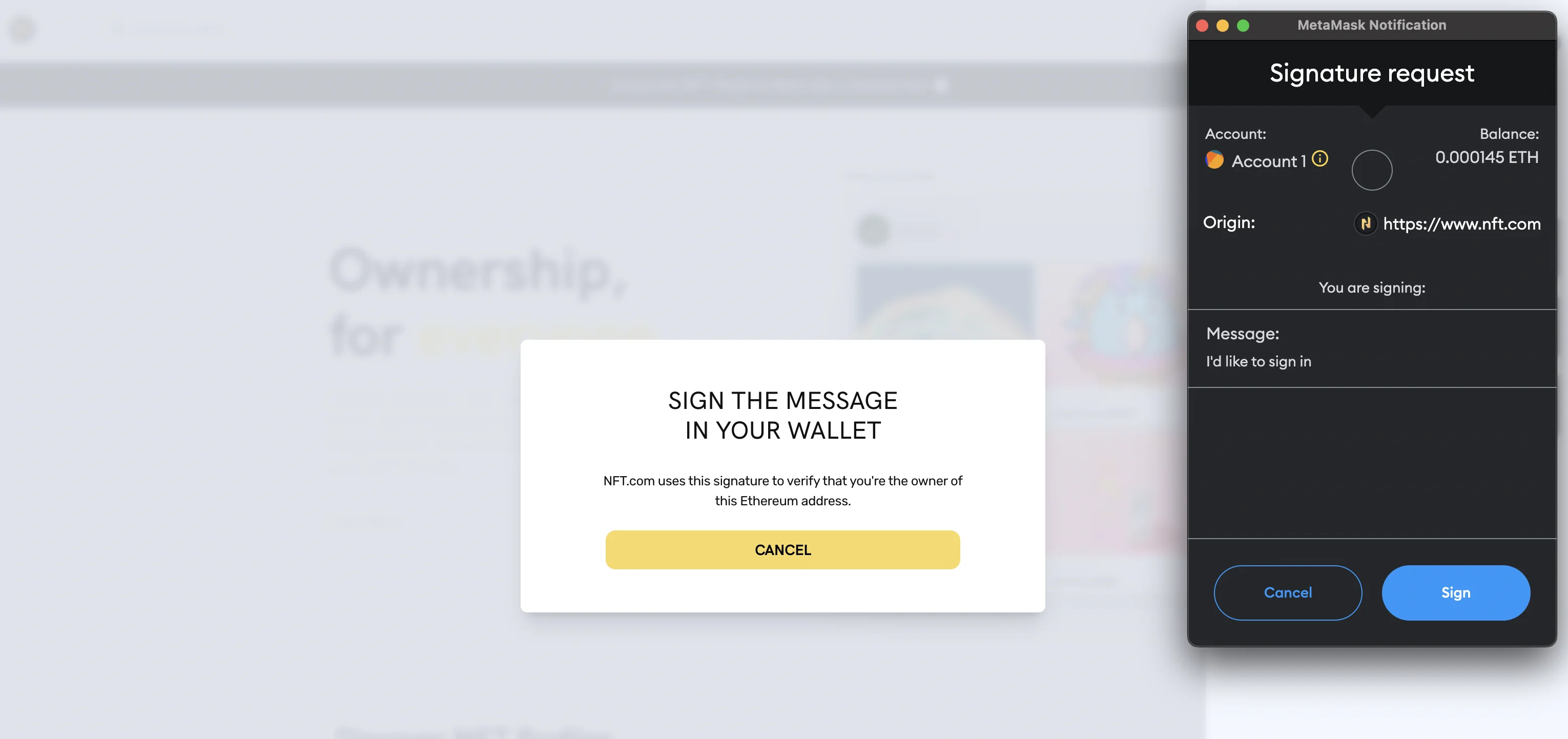
Hardware:
A hardware wallet is a physical device that stores a user's private keys. Hardware wallets provide an increased level of security by requiring the physical device to be present to execute an on-chain action.
Reputable hardware wallet brands such as Ledger and Trezor are a great option for those looking to further safeguard their digital assets. Many of these hardware wallets can be used in tandem with browser extension Wallets like MetaMask to maximize security and convenience.

Understanding your crypto wallet:
Two (2) cryptographic keys are created when setting up a new crypto wallet.
-
A public key is the “on-chain address” that you use to send and receive digital assets.
-
A private key is the secret password to access the digital assets within your wallet. Many wallets provide a 12-24 word sequence upon creating your wallet called a “seed phrase”. The seed phrase can be used to gain access to your wallet in place of the private key.
Please Note:
Anyone who has your private key or seed phrase has complete access to execute actions such as sending digital assets out of your wallet. The importance of keeping your seed phrase secret can not be overstated!
Protecting your wallet
The decentralized nature of web3 means that you are solely responsible for the safekeeping of your digital assets. It is critical to be mindful of the following points when using your wallet.
-
Your seed phrase is extremely important to the security of your wallet. Make sure to keep it stored somewhere safe (preferably on paper somewhere you can keep hidden and away from the elements)
-
It is strongly recommended that you physically write down your private key on two or more pieces of paper and store them somewhere safe and dry.
-
Using a steel private key storage device like the BillFodl from Ledger can provide increased safety comfort compared to paper in the event of a fire.
-

-
Use a password that you have not used before when setting a password for your software wallet. Make it memorable, but not too easy for people to guess. We recommend creating a password that contains at least 12-15 digits and has a combination of upper and lower case letters, symbols, and numbers.
-
Do not interact with tokens or NFTs that you do not recognize. Airdrop scams have become extremely common in the NFT ecosystem. If you see something in your wallet that you did not buy or came from someone you don’t know, it’s best just to leave it alone and don’t transfer it or burn it. Interacting with a malicious airdropped NFT can result in the loss of ALL digital assets within that wallet!
-
Be careful where you connect your wallet! Do not connect your wallet to sites you do not trust completely, and be sure to carefully read any prompts your wallet displays before signing or executing a transaction.
What can I do with a crypto wallet?
Your crypto wallet allows you to interact with web3 enabled sites and applications that support the wallet and blockchain you are using.
There are a number of web3 applications that you can explore through helpful resources like DappRadar; a helpful database of popular decentralized applications otherwise known as “dApp’s”.
Your crypto wallet is also where you will store digital assets like NFTs. NFTs can represent art, access passes, memberships, and more. We go into more detail about NFTs in our other article here.
There are a number of NFT marketplaces where you can purchase NFTs. However, you can utilize platforms like NFT.com that aggregate NFT listings from multiple marketplaces to get the widest selection of NFTs for the lowest available prices.
NFT.com provides a familiar cart experience for NFT shopping. You can select and purchase several NFTs at once, mitigating the pesky “per-sale” gas fees that one typically can expect when transacting on the Ethereum network.
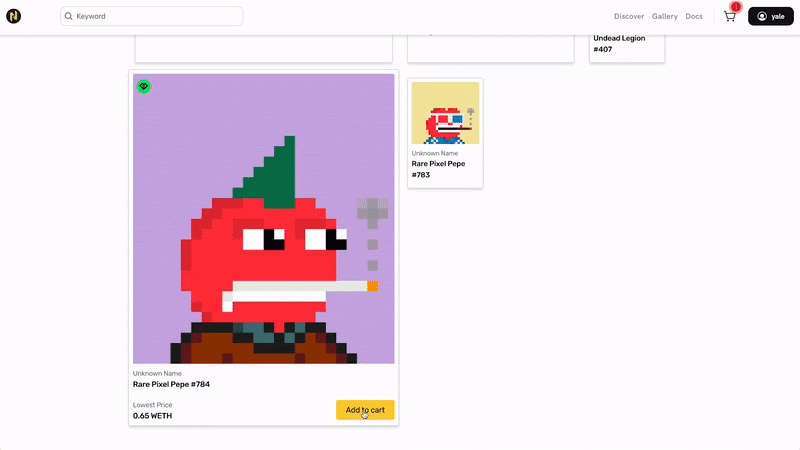
Lastly, you can take your web3 experience to the next level with a NFT Profile. Your NFT Profile acts as your web3 home base, and comes with a customizable NFT gallery where you can display your favorite NFTs with a personal touch.
Each Profile has its own unique address like NFT.com/alec or NFT.com/jordan, making it easy to display and trade your NFTs.
Currently, you can only mint a Profile with a NFT.com Genesis Key NFT. A new Genesis Key unlocks the ability to mint (4) four free NFT Profiles. What you choose to mint and create is up to you!
Note: NFT.com is currently in private Beta for Genesis Key holders only.
Follow the development of NFT.com on Twitter and join us in our Discord as we continue to build and roll out new features!
Final thoughts:
Crypto wallets are essential to interacting in web3, and in many ways reflect one's online persona through the digital assets they collect and hold.
The web3 space offers exciting new experiences, and we hope you will join in on the fun!
To learn more about all things NFTs, check out NFT.com/Articles.
Related Posts
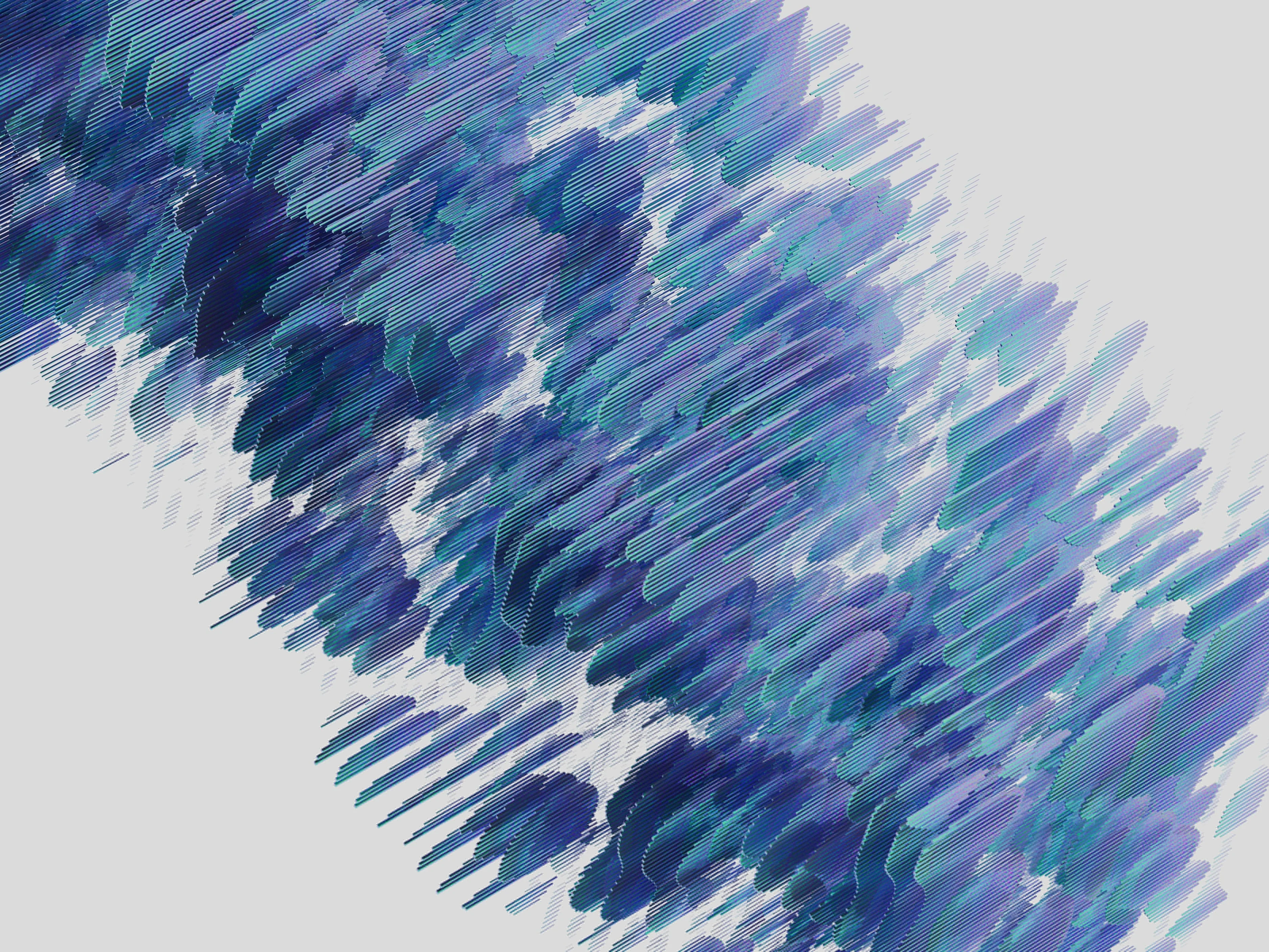
What Is an NFT? A Guide to Web3 in 2023
Want to learn about NFTs? Look no further! This article will provide a basi...

NFT.com Team
Jul 6th, 2022
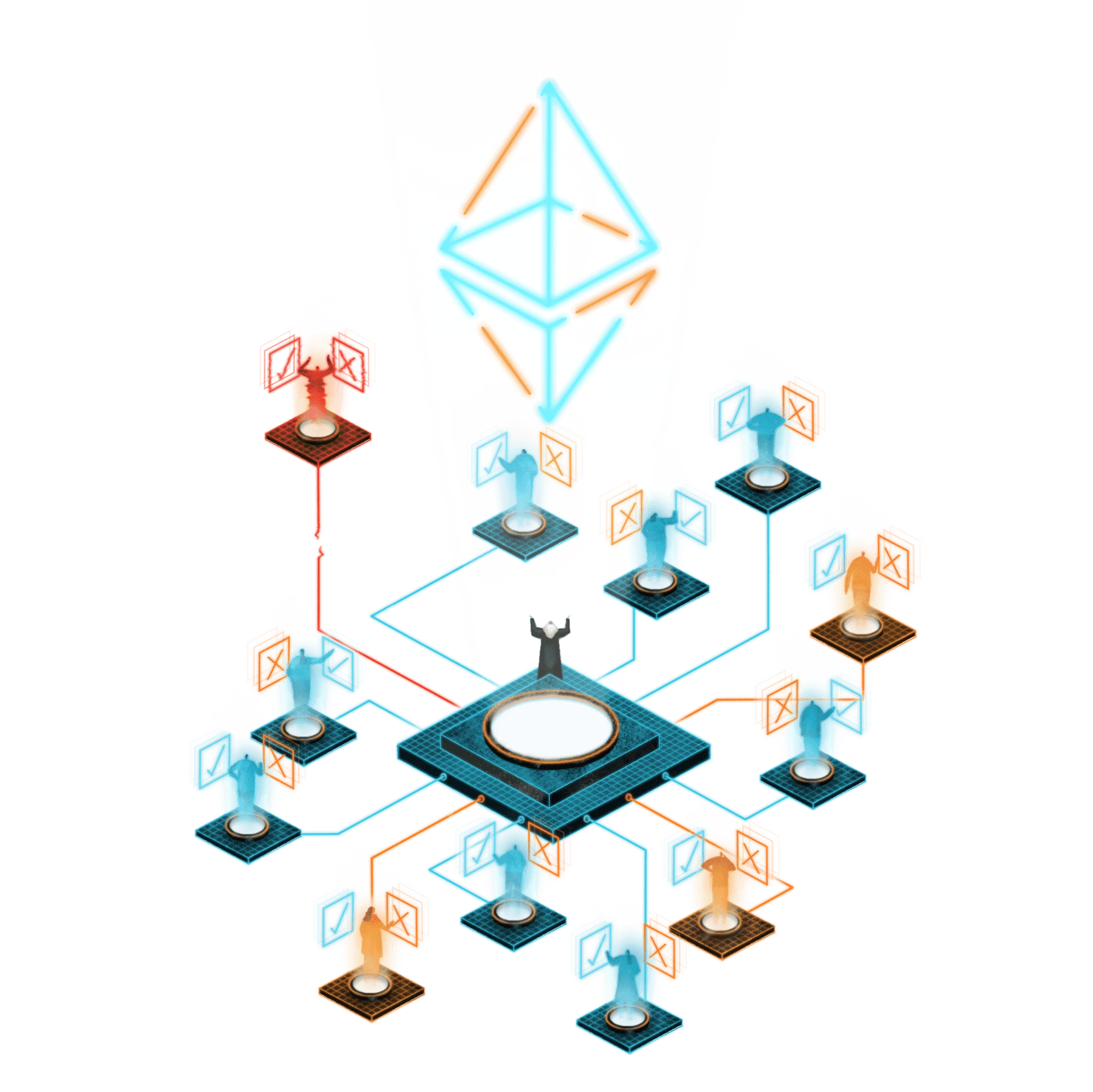
Why is everyone creating NFTs in 2022? - NFT.com
New NFT use cases are emerging every day. Find out what new opportunities N...

Don Thibeau
Jul 6th, 2022

7 NFT Games we are watching this year - NFT.com
Discover new exciting NFT games that you can play right now. The NFT gaming...

Alec Otto
Jul 20th, 2022